
Resources are crucial for a programmer since they may significantly increase coding productivity. Over the course of several months, We have gathered a lot of links, some of which we would like to share with you. They should be just as helpful to you as they have been to us.
This blog post consists of the following topics.
The process of creating and managing websites is referred to as web development. The complexity of these websites can range from basic static webpages to more complicated web applications with large databases and real-time data-intensive applications like social media and eCommerce apps.
A front end developer’s primary duty is to make sure that users of the website can easily interact with the page. They accomplish this by combining programming, design, and technology to code a website’s aesthetic and take care of debugging. Everything you see, click on, or use while visiting a website is the result of the efforts of a front end developer.
A front-end developer frequently has expertise in one or more of these. These front-end technologies include, but are not limited to, React, Angular, Vue, Svelte, Webpack, Rollup, Snowpack, ESbuild, etc.
A back-end developer is in charge of creating and managing the back end of a website or web application in web development. The back-end is made up of all the standard parts that the average user does not deal with, such as APIs, servers, databases, and application logic. These components are built by back-end developers, who also strive to make sure they perform correctly.
An expert in languages like PHP, Java, Python, ASP.NET, Ruby, etc. would be a backend developer.
Full-stack developers are proficient in both the frontend and backend technologies that comprise a website.
They are well-versed in frontend and backend languages and frameworks, as well as server, network, and hosting infrastructures.
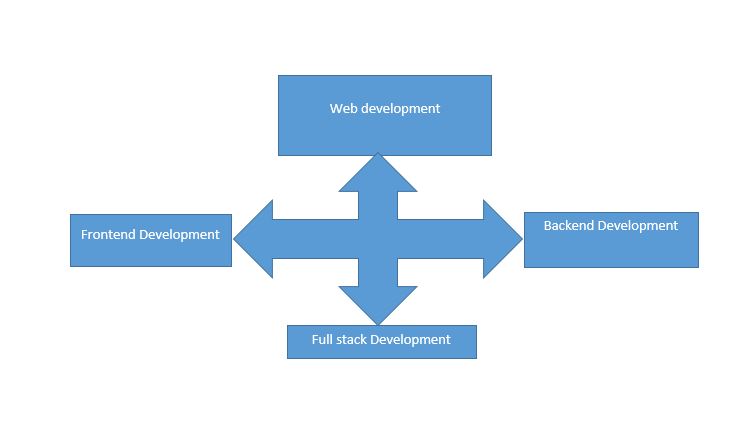
No matter what kind of developer you are, you should employ resources to improve your coding jobs and increase your productivity. On the internet, there are many effective tools and resources that are free to use.
You may get your hands on the best web developer resources in this article to sharpen your talents, automate your workflow, and be the best in the business.
Let’s divide the resources into some categories:
In simple words, Visual Studio Code is a code editor. A free editor that helps the programmer create code, aids in debugging, and corrects the code using the intelli-sense approach, is what Visual Studio Code is described as.
Pros
Cons
From Sublime HQ in Sydney, Sublime Text is a highly customised text editing programme with cutting-edge API, Goto functions, and other features.
Pros
Cons
A variety of packages and themes are available for the free and open source text editor Atom. A variety of packages and themes are available for the free and open source text editor Atom. Atom is cross-platform, includes intelligent autocomplete (essential for writing code), and lets you work on many screens at once.
Pros
Cons
Popular GPL-licensed text editor Notepad++ offers features including syntax highlighting and folding, auto-complete, multi-document management, and a fully configurable GUI.
Pros
Cons
A programme called F.lux is made to filter the blue light that appears on Windows, Linux, iOS, and Android device screens. You can fall asleep more quickly by lowering the blue light on your device a few hours before bed.
Pros
Cons
6. Helix Core
Helix Core is a version control system that is essential in web development. You may always resolve errors in Helix Core by reverting to an older version of the web page and tracking the issues.
Pros
Cons
Clients and team members demand updates and updates on your progress at every level of development. The web developer tool you ought to employ in this situation is Invision. It is a platform with many features, including a fantastic collaborative canvas dynamic workplace. Freehand for real-time collaboration and wireframing, Inspect for collaboration with developers and design handoff, and Studio for interactive prototype and screen design are some of the platform’s top features.
Pros
Cons
Grunt is a JavaScript task runner that runs from the command line on the Node.js platform. A tool used to automate repetitive processes; hence, automating these jobs entails a significant boost in productivity.
Pros
Cons
Wappalyzer is a browser addon that investigates webpage technology. It recognises content management systems, eCommerce platforms, web servers, JavaScript frameworks, analytics tools, and a variety of other applications.
Pros
Gives Accurate result
Cons
Subscription required for advance functionalities
Clear Cache is a fantastic browser plugin that will delete all cookies in one click. You may always change the size of data that is cleared.
Pros
Cons
One of the most well-liked online resources for web developers is React Developer Tools. It is utilised by about 3 million software developers for the free React JavaScript library. You should notice two icons in your Chrome toolbar after installing the extension. Components are covered in the first, whereas Profiler is covered in the second.
Pros
Cons
The sole function of the Chrome Extension PerfectPixel is to overlay images on your browser. Although it may seem futile, you may manipulate the image’s location and opacity to create a digital onion skin of whatever you are attempting to design. This addon aids in the pixel-perfect correctness of the development of your websites!
Pros:
Cons:
Instead of having to search for the results on the console, this plugin displays the HTML validation results on a lovely overlay on your verified website. An indicator in the status bar of the browser indicates how many mistakes there are on a certain HTML page. The developer tools show the information. On HTML Tidy, the addon is based.
Pros:
Cons
A useful extension that will generate the CSS3 code you require is CSS3 Generator. You may use this extension to build CSS for digital forms.
Pros
Cons
With the help of the Google Chrome plugin Page Ruler Redux, you can measure components on any website by drawing a ruler to determine their sizes and positions in pixels.
Pros
Cons
you may evaluate your website’s responsiveness on various desktop and mobile browsers with the Chrome extension. In order to do visual, live, and automated testing on websites and mobile apps, almost 100,000 web developers rely on BrowserStack.
Pros
Cons
Stylebot is a browser plugin that allows you to change the look of any webpage and sync your changes across browsers. By providing the user complete control over how online material is displayed, Stylebot, a new Google Chrome extension developed as a Google Summer of Code project, aims to finally unleash the potential of the C in CSS.
Pros
Cons
W3School is one of the most comprehensive web development education platforms. W3School provides lessons and courses on a variety of programming languages, including HTML, CSS, JavaScript, Python, SQL, and PHP. The free web developer resource also includes enjoyable quizzes and exercises to make learning more enjoyable.
One of the most popular platforms for front-end developers is Codepen. An online text editor with JavaScript, HTML, and CSS functionality is available through Codepen. However, Codepen offers additional functionality. One of the various options offered by the site is codepen challenges. By developing numerous projects, you have a fun opportunity to improve your abilities.
For newcomers who frequently feel lost, unsure of where to start, or what to do, Roadmap is the ideal guide. Roadmap’s primary objective is to produce instructional manuals and roadmaps that will direct developers in the appropriate direction. Downloadable visual guides with a range of subjects, languages, tools, and other things are available.
With over 45 million users, the coding-focused website Codecademy was developed to effectively and engagingly educate programming.
Use it to study 12 various programming languages, including HTML & CSS, Python, Java, Go, JavaScript, Ruby, SQL, C++, Swift, and Sass.
GitHub is a popular choice among developers. Because it is better than words to express how essential Github is for any developer, we have highlighted it twice in the post. The open-source Git version control software is used by the free platform to allow teams to communicate and manage their code/code versioning. GitHub also allows engineers to work on the same project at the same time, which eliminates the possibility of duplicate material.
If you have any queries about web development, Stack Overflow is the place to go for answers. Stack Overflow is a community-driven platform that aims to build a comprehensive library of developer-related questions and answers in order to assist developers of all backgrounds and levels in gaining comprehensive knowledge of all elements of web development.
DZone.com is one of the web’s largest forums and providers of technical material for software professionals, with over one million members. DZone is a destination for developers from all over the world looking to sharpen their skills and progress their careers.
We hope this article help you and now you have known how many free tools are there in the market. So if you are a beginner or even a pro developer you can download these resources or can take help from the mentioned learning resource.
